The other day, someone asked me why my client received an email late? He had sent the email in the morning but was delivered in the evening. He asked me to look in to the system date/time settings. I tried to explain him the problem is not in date settings but instead problem can be in the email server/ email relay or at the internet service provider.
Many of you might have faced similar problems. Do you want to know exactly what and where was the problem? If yes then continue reading.
Steps to find the problem
The first step to this is to get email message header. In Gmail you can get this by choosing “show original” option. In outlook you can get this from message properties. Below is the screenshot from Gmail and outlook.
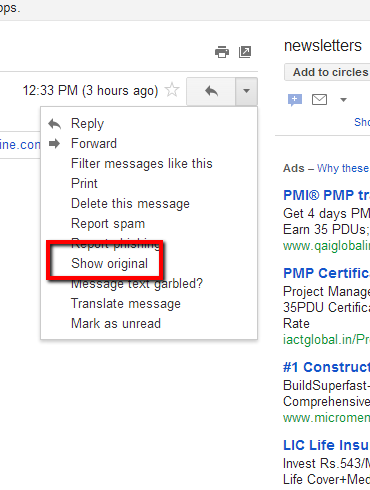

The message headers may appear complex and geeky but they really are not. You can either directly analyse the header or else use “Google App’s toolbox”. This tool will analyze the email’s path and, based on the timestamps when it passed the different machines, it will tell you the exact source that is responsible for delaying the message delivery.

The toolbox should be able to analyze messages from Outlook and other email programs as well because the message headers have a standard format.

