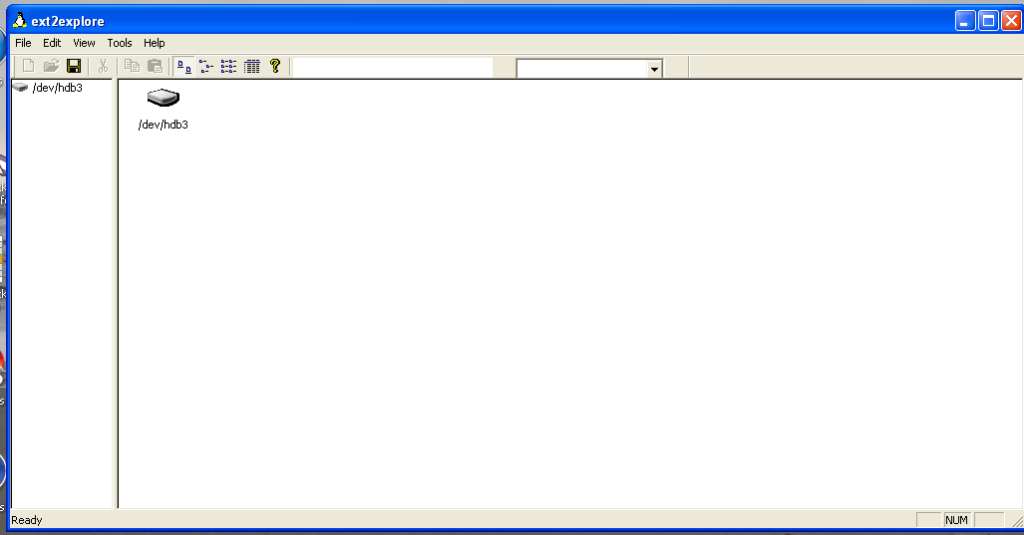I have been using Linux as my default OS but sometime I also use Windows as my Sony Handy cam software does not work in Linux. Sometime there are needs to access files from one OS to other. Linux has a built in support to NTFS partitions but windows do not have. To access Linux partitions from windows you need some third part tools.
Below are few tools that can be used to access Linux Partitions from windows.
- Ext2Fsd
- DiskInternals Linux Reader
- Ext2explore
Ext2Fsd
Ext2Fsd is a Windows file system driver for the Ext2, Ext3, and Ext4 file systems. It allows Windows to read Linux file systems natively, providing access to the file system via a drive letter that any program can access. This also supports writing to Linux partitions.

DiskInterals Linux Reader
Linux Reader is a freeware application from DiskInternals, developers of data recovery software. In addition to the Ext file systems, Linux Reader also supports ReiserFS and Apple’s HFS and HFS+ file systems. It is read-only, so it cannot damage your Linux file system. Linux Reader does not provide access via a drive letter. It is a separate application you launch to browse your Linux partitions.

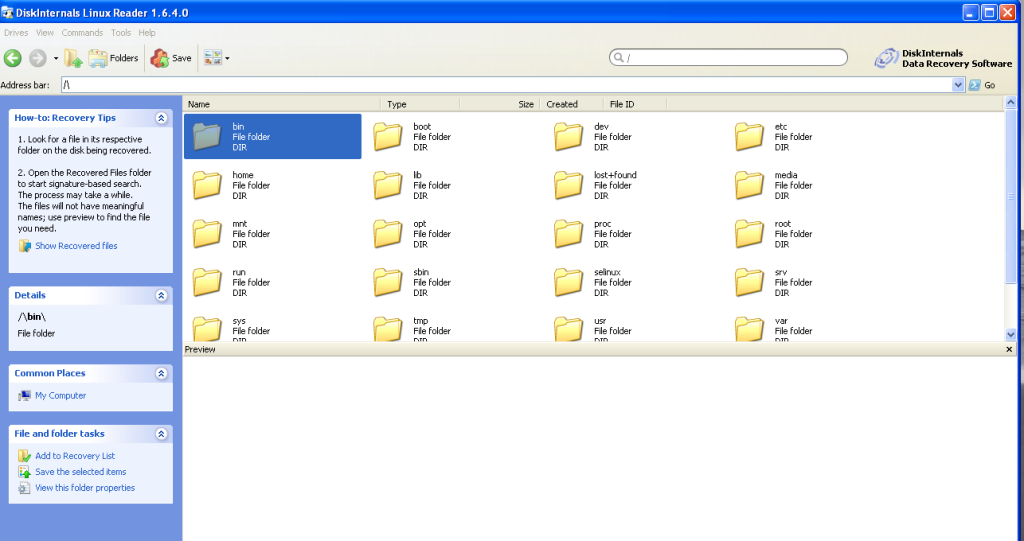
Ext2explore
It is an open-source application that works similarly to DiskInternals Linux Reader — but only for Ext4, Ext3, and Ext2 partitions. It does not have to be installed, you can just download the .exe and run it. The Ext2explore.exe program must be run as administrator else you will get an error.