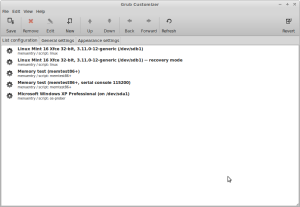Change Default boot options
To change default boot options after full installation of Ubuntu/Mint Linux use Grub Customizer. After full installation, Ubuntu/Mint linux is set to be the default operating system to boot up if no key is pressed within a few seconds on a multi-boot system. You might want to make the other OS as default operating system. This can be done easily by using Grub Customizer.
1. Install Grub customizer by following following commands
sudo add-apt-repository ppa:danielrichter2007/grub-customizer sudo apt-get update sudo apt-get install grub-customizer
2. Launch grub-customizer by typing it in terminal or from menu option.