What is Arduino UNO?
Arduino is an open source electronics prototyping platform based on flexible, easy-to-use hardware and software. It is intended for artists, designers, hobbyists and anyone interested in creating interactive objects or environments.

Arduino Uno is a board based on ATmega328 microcontroller. It has 14 digital input/output pins(of which 6 can be used as PWM outputs), 6 analog inputs, a 16 MHz quartz crystal, a USB connection, a power jack, an ICSP header and a reset button. It contains everything needed to support the microcontroller; simply connect it to a computer with a USB cable or power it with a AC-to-DC adapter or battery to get started.
Schematics:
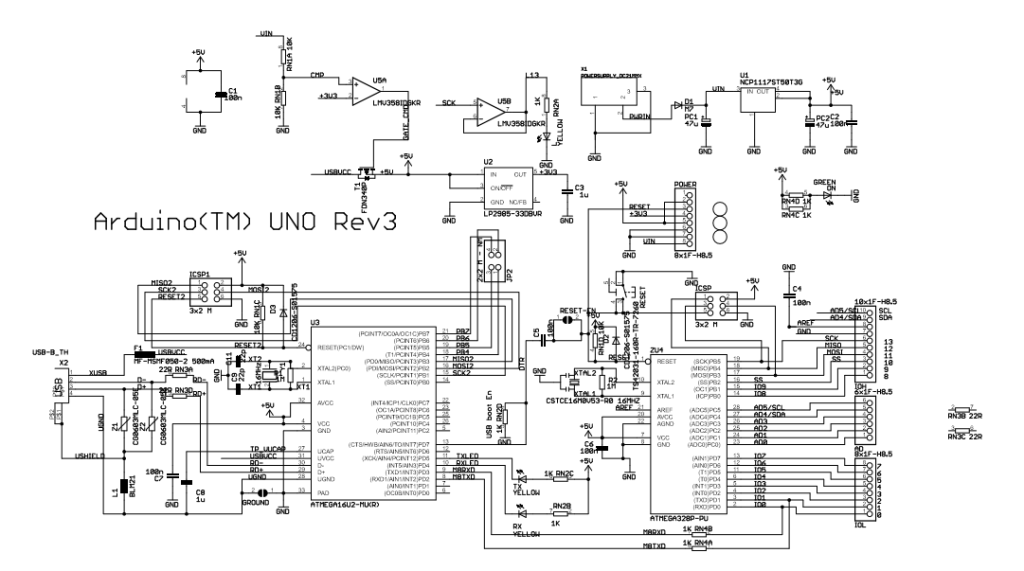
The Uno is open-source hardware! You can build your own board. For more detail on it refer the official site here.
Since it is an open source there are many clones available in the market at a very cheap price.
The microcontroller on the board is programmed using Arduino programming language using Arduino development environment.
The Arduino UNO is programmed using Arduino IDE software. Atmega328 on Arduino UNO comes with a boot loader that allows you to upload new code to it without using an external hardware programmer. It uses STK500 protocol to communicate. You can bypass the boot loader and program the microcontroller through ICSP (in-circuit serial programming) header, but using boot loader programming is quick and easy. Select the correct board from ‘Tools→Board’ menu in Arduino IDE and burn the program (sketch) through standard USB port in the computer.
Refer the following YouTube video for introduction to the Arduino UNO.

