Remote controlling Raspberry Pi using SSH
Enable SSH in raspberry pi using the command raspi-config
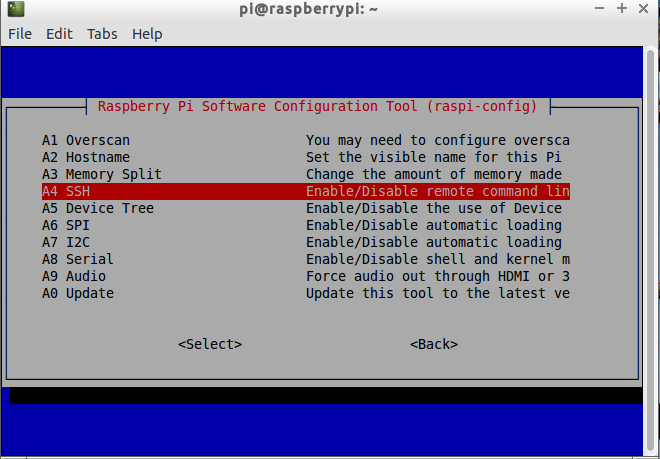
From window machine use putty to connect to Raspberry Pi
From Linux Machine or Mac use terminal to connect
eg: ssh pi@xxx.xxx.xxx.xxx
Remote controlling Raspberry Pi using VNC
Step 1
Install tightvncserver on Raspberry Pi.
sudo apt-get install tightvncserver
Step 2
Start the server tightvncserver
It will prompt to enter password.
Step 3
Start the server from terminal
eg: vncserver:0 -geometry 1920×1080 -depth 24
Step 3
From linux or windows machine connect using the IP address
If you do not have VNC client installed on your machine do is as mentioned below.
On a Linux machine install the package xtightvncviewer:
sudo apt-get install xtightvncviewer
