MaxQ web functional testing tool is an open source free tool based on Python.
How it Works?

Advantage of using MaxQ
- It is a free and open source too.
- MaxQ scripts can be integrated and reused with CLIF load testing framework.
- Supports commandline and hence can be executed unattended.
- Scripts can run as JUnit tests as it is in jython an implementation of Python.
Installation
Download the binaries from here (http://maxq.tigris.org/servlets/ProjectDocumentList?folderID=695) and extract the zip file.
<Update> This tools seems to be moved to some other location.
Make sure you have java 1.4 or later in your system and ensure that JAVA HOME and PATH variables are properly set.
Recording your first Script
Before you start recording, change the HTTP Proxy setting in your favourite browser. How to do this will change depending on the browser. On Internet explorer follow the following step.s
- Select Tools->Internet Options
- Click on connections tab
- Click on LAN Settings button
- Select the Proxy Server checkbox and enter the Address and port as localhost and 8090
- Click OK to save it.
Step 1
Start MaxQ by double clicking maxq.bat file under bin folder
Step 2
Select File->New->Standard Script. This will create a template for the script.

Select Test->Start Recording to start your actual recording process. Any action performed on the browser after this will be recorded in the script.
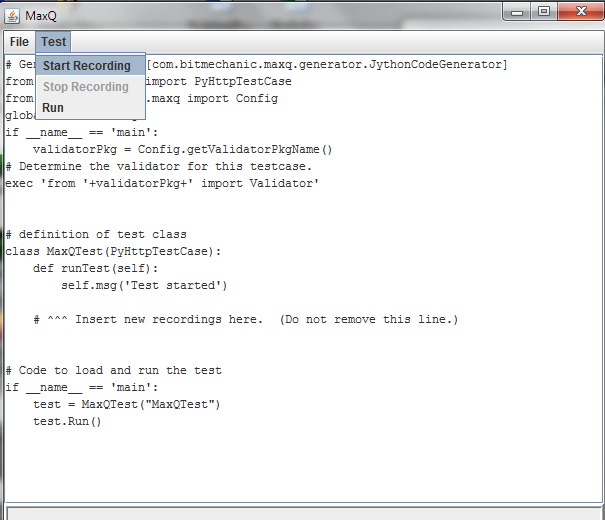
Step 3
Once you are done recording you can stop recording by selecting Test -> Stop Recording.
Enter the filename for the script when prompted and use extension as *.py ( phython files)
Replaying the Script
To replay the script, Start Maxq as above and open the script file. From the menu select Test -> Run.
You can also run the script from command line using the following command.
maxq –r sampletest.py
The next part of the blog will have more insight into the script and how to edit the script and integration with CLIF.
