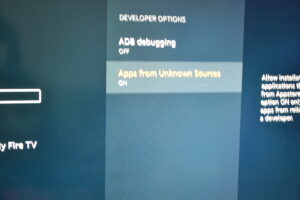Why do we need Kodi on Amazon fire stick? We configured media file server in my last post. With Kodi , we will access media files or photos on TV using amazon fire stick.
Steps to follow:
Step1:
Launch your fire stick and install ‘Downloader’ app.


Step 2:
Go to fire stick settings -> Developer section and allow install app from unknown sources.

Step 3:
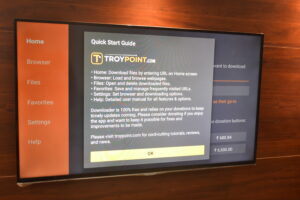
Download Kodi using following location using ‘Downloader’ app.
https://Kodi.tv/ download
make sure you select 32 bit Android installer. Follow on screen instructions to install the app.
Step 4:
Launch Kodi and search for shared media file. For more details on Kodi follow the instructions here.
Note: Install the app on your own risk. Revert back the settings of fire stick.