What is MQ-2 smoke detector?
The MQ-2 smoke sensor is sensitive to smoke other inflammable gases like LPG, Butane, Propane, Methane, Alcohol, Hydrogen
The resistance of the sensor is different depending on the type of the gas.
The smoke sensor has a built-in potentiometer that allows you to adjust the sensor sensitivity according to how accurate you want to detect gas.
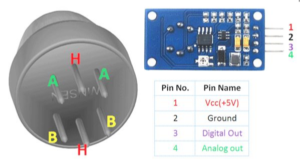
The output can be an analog signal (A0) that can be read with an analog input of the Arduino or a digital output (D0) that can be read with a digital input of the Arduino
Parts required
To make smoke detector using MQ-2 we need following parts:
- Arduino UNO
- MQ-2 sensor
- LED -2 ( 1 Red and 1 Green)
- Buzzer
Pin Wiring
The MQ-2 sensor and LED pins need to be connected as per the table below:
MQ-2 Pin A0————————– Arduino Pin A5
MQ-2 Pin D0————————–Arduino Digital pin (we will not use digital pin)
MQ-2 Pin GND ———————–Arduino GND pin
MQ-2 Pin VCC ————————Arduino Pin VCC
LED Red ——————————- Arduino Pin 12
LED Green —————————- Arduino Pin 11
Buzzer ———————————Arduino Pin10

Code
/*******
Sample: Digitalab.org
*******/
int redLed = 12;
int greenLed = 11;
int buzzer = 10;
int smokeA0 = A5;
// Your threshold value
int sensorThres = 400;
void setup() {
pinMode(redLed, OUTPUT);
pinMode(greenLed, OUTPUT);
pinMode(buzzer, OUTPUT);
pinMode(smokeA0, INPUT);
Serial.begin(9600);
}
void loop() {
int analogSensor = analogRead(smokeA0);
Serial.print("Pin A0: ");
Serial.println(analogSensor);
// Checks if it has reached the threshold value
if (analogSensor > sensorThres)
{
digitalWrite(redLed, HIGH);
digitalWrite(greenLed, LOW);
tone(buzzer, 1000, 200);
}
else
{
digitalWrite(redLed, LOW);
digitalWrite(greenLed, HIGH);
noTone(buzzer);
}
delay(100);
}
Completed Project
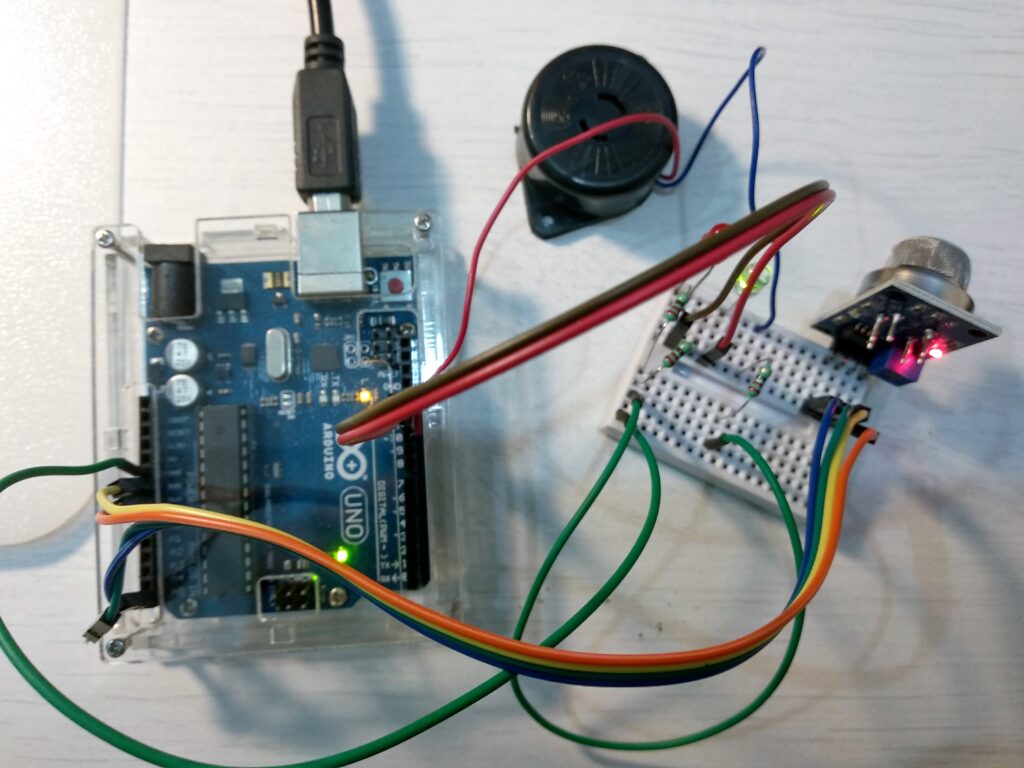
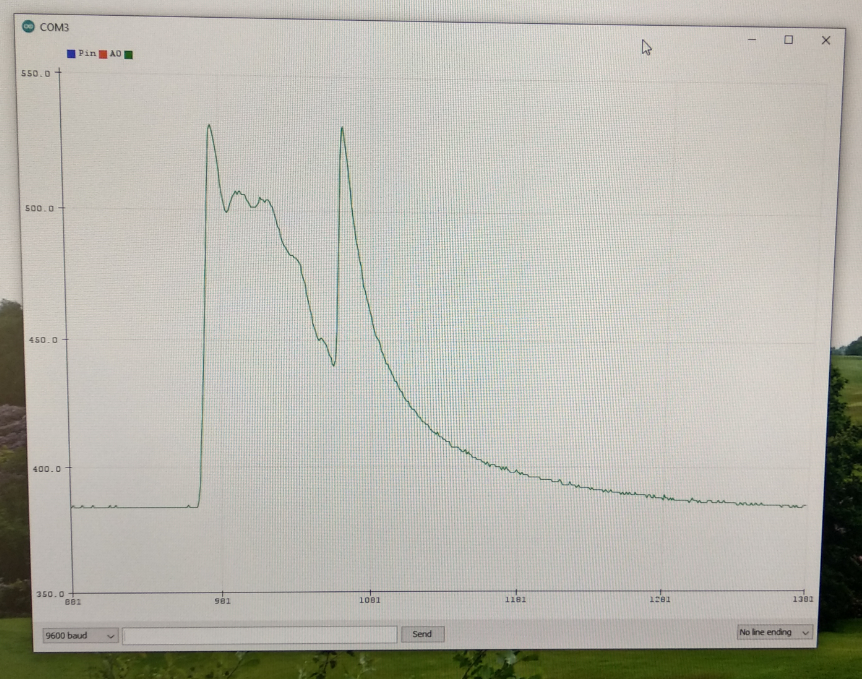
Following is the Youtube video
