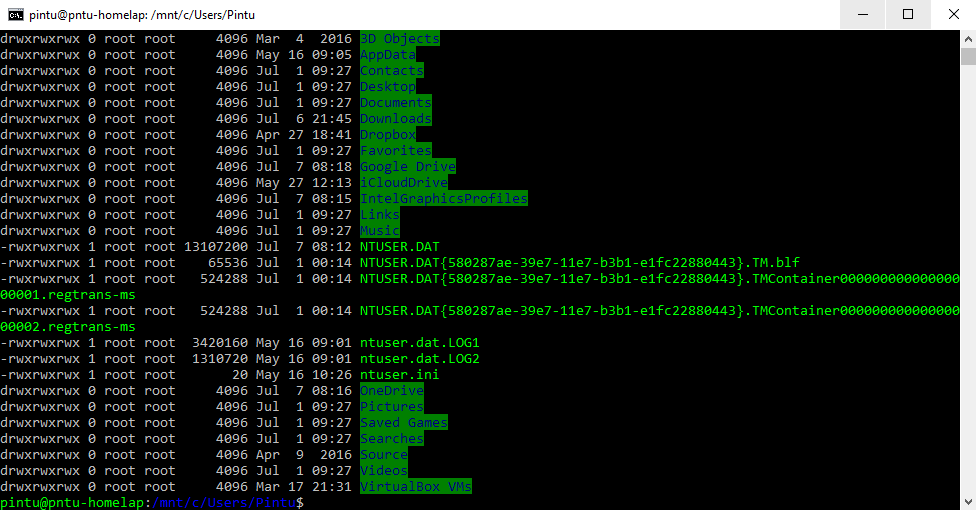How to measure Humidity and Temperature using DHT22 and Arduino
In this project we will learn to measure Humidity and temperature using DHT22 and Arduino. There are 2 version of the sensor DHT11 and DHT22. DHT22 sensor is more expensive and obviously has better performance and accuracy. Its temperature measure…