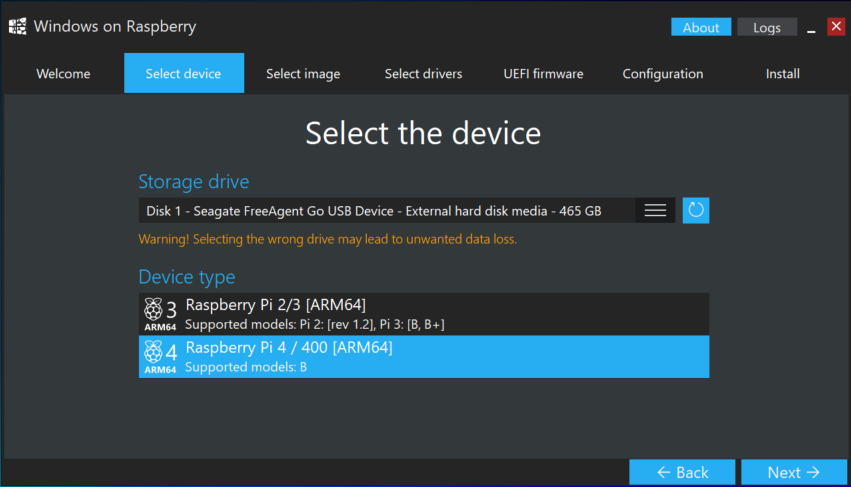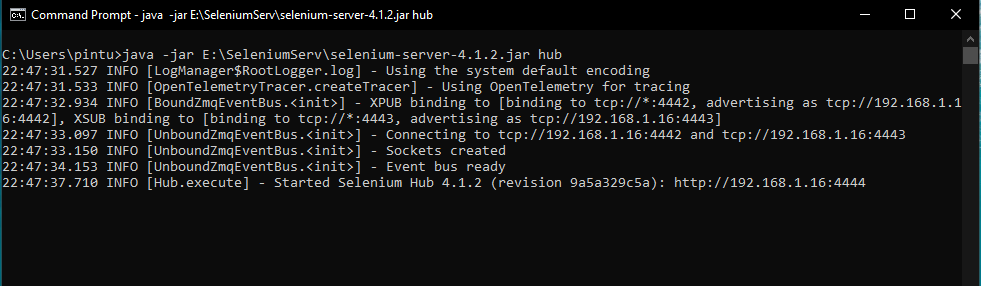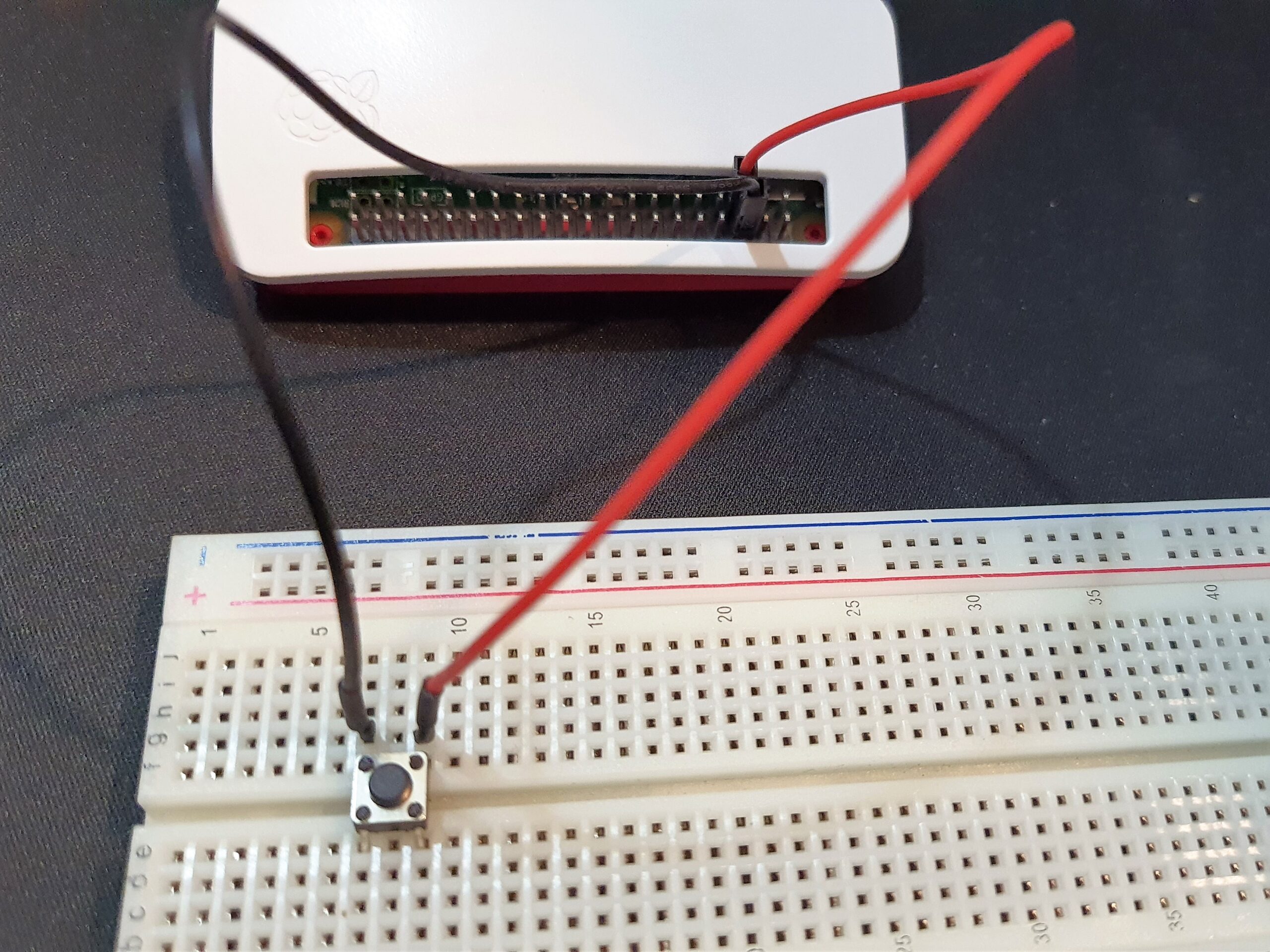Controlling RGB led using Raspberry pi
Introduction In this post we will see on controlling RGB LED using raspberry pi and python. RGB LED means red, blue and green LEDs. RGB LED products combine these three colors to produce over 16 million hues of light. Things…