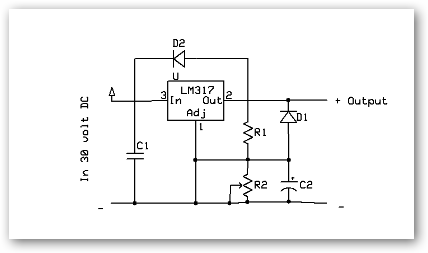Fundamentals of Testing – Testing Principles
Fundamentals of Testing – Testing principles Principal 1: Testing shows presence of defects Testing can show that defects are present, but cannot prove that there are no defects. Testing reduces the probability of undiscovered defects remaining in the software but,…