Introduction
Magic Mirror is an open source modular smart mirror platform. These Raspberry Pi smart mirrors can tell you the time, date, weather, and more. This is one of the very popular raspberry pi project. This can be installed in any raspberry pi 2/3/4. In this post I will explain how to install the software and configure it based on your preferences. For this project you will need Raspberry pi installed with full version of Raspbian OS.
What you need ?
- Raspberry Pi 2/3/4 with Full Raspbian OS installed
- Two way Mirror
- LCD Monitor
- Wooden frame
In this post we will only cover software installation part.
Installation steps
- Download and install the latest Node.js version:
curl -sL https://deb.nodesource.com/setup_14.x | sudo -E bash -
sudo apt install -y nodejs
- Clone the repository and check out the master branch:
git clone https://github.com/MichMich/MagicMirror
- Run the following command:
cd MagicMirror
npm install
- Start the application:
npm run start
[Magic Mirror Screen]
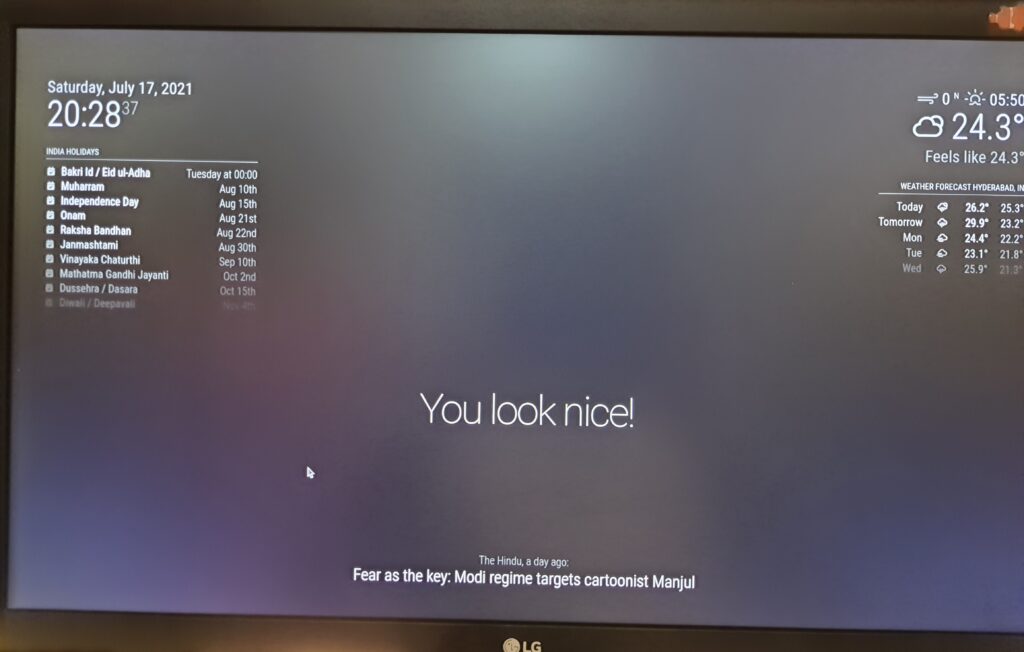
To configure the Modules update config.js file. Refer the screenshot below to update the configuration.
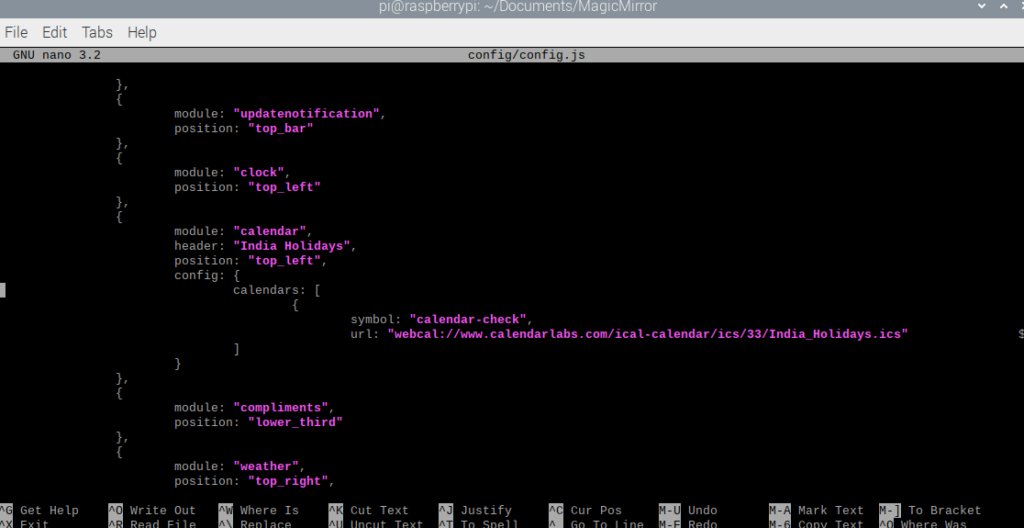
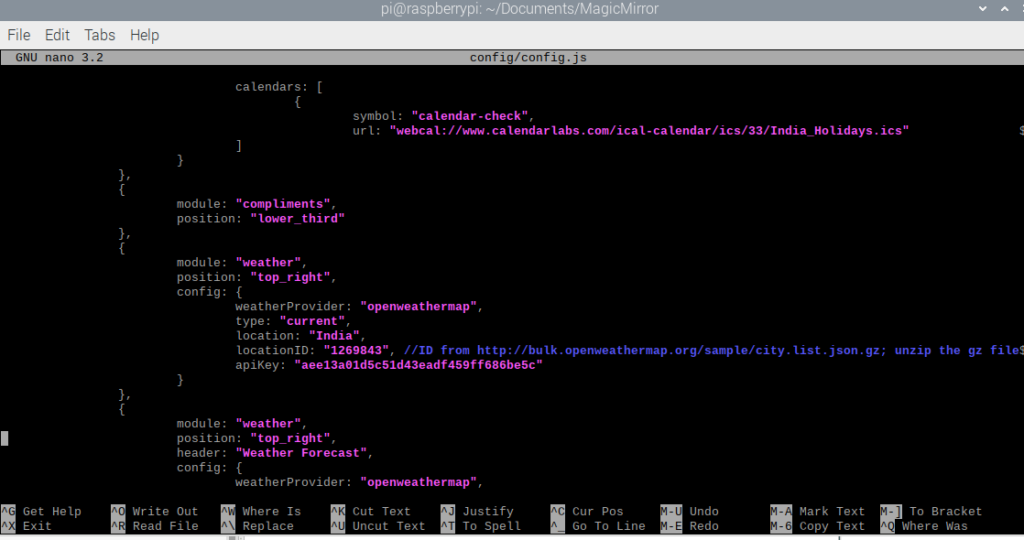
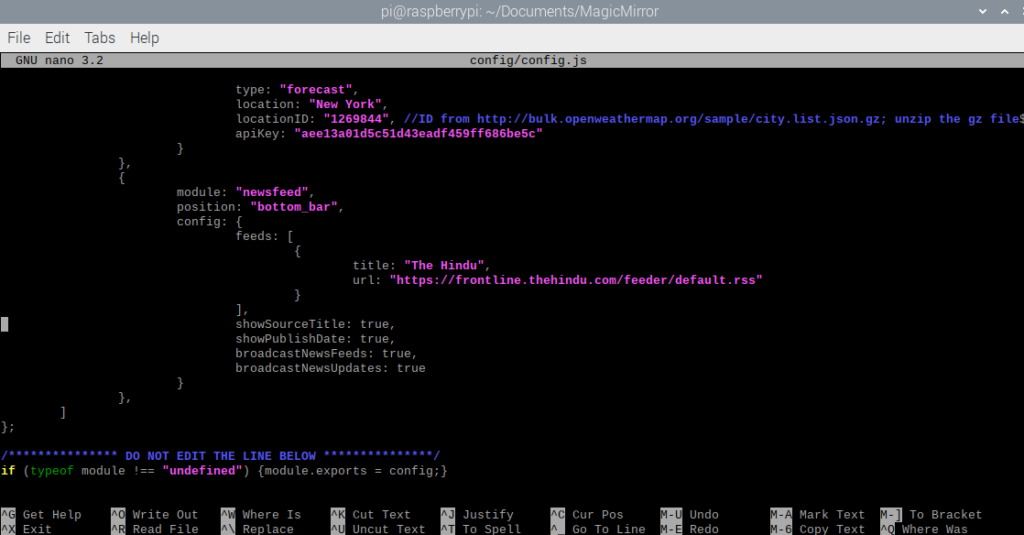
To test the edited config file run the following command as shown in the screenshot below
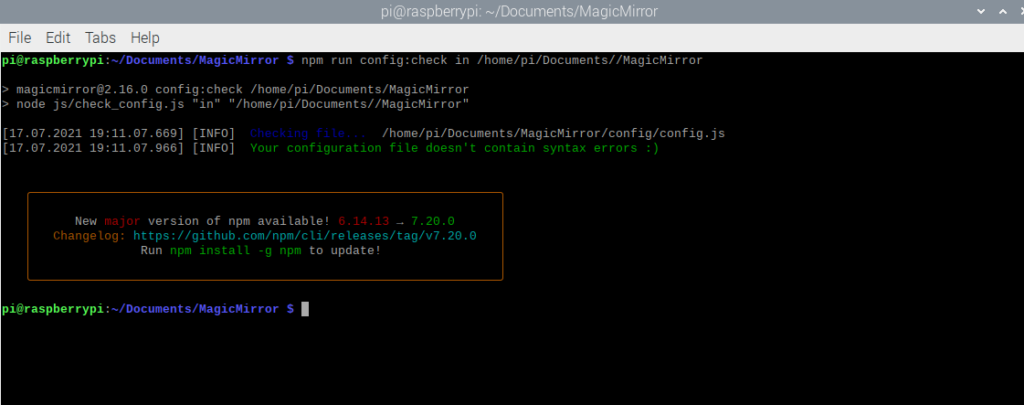
Common Issues
- Issue in cloning the MagicMirror repository. Sometime you may face issue in cloning like “The remote end hung up unexpectedly while git cloning”. In such case increase the github post buffer as shown below:
git config --global http.postBuffer 524288000/1048576000
2. npm version mistmatch or error in installing npm. In such case try clearing npm cache and try again npm cache clean
Do let me know any issues found during installation.
Next will cover hardware part on making the display mirror.

