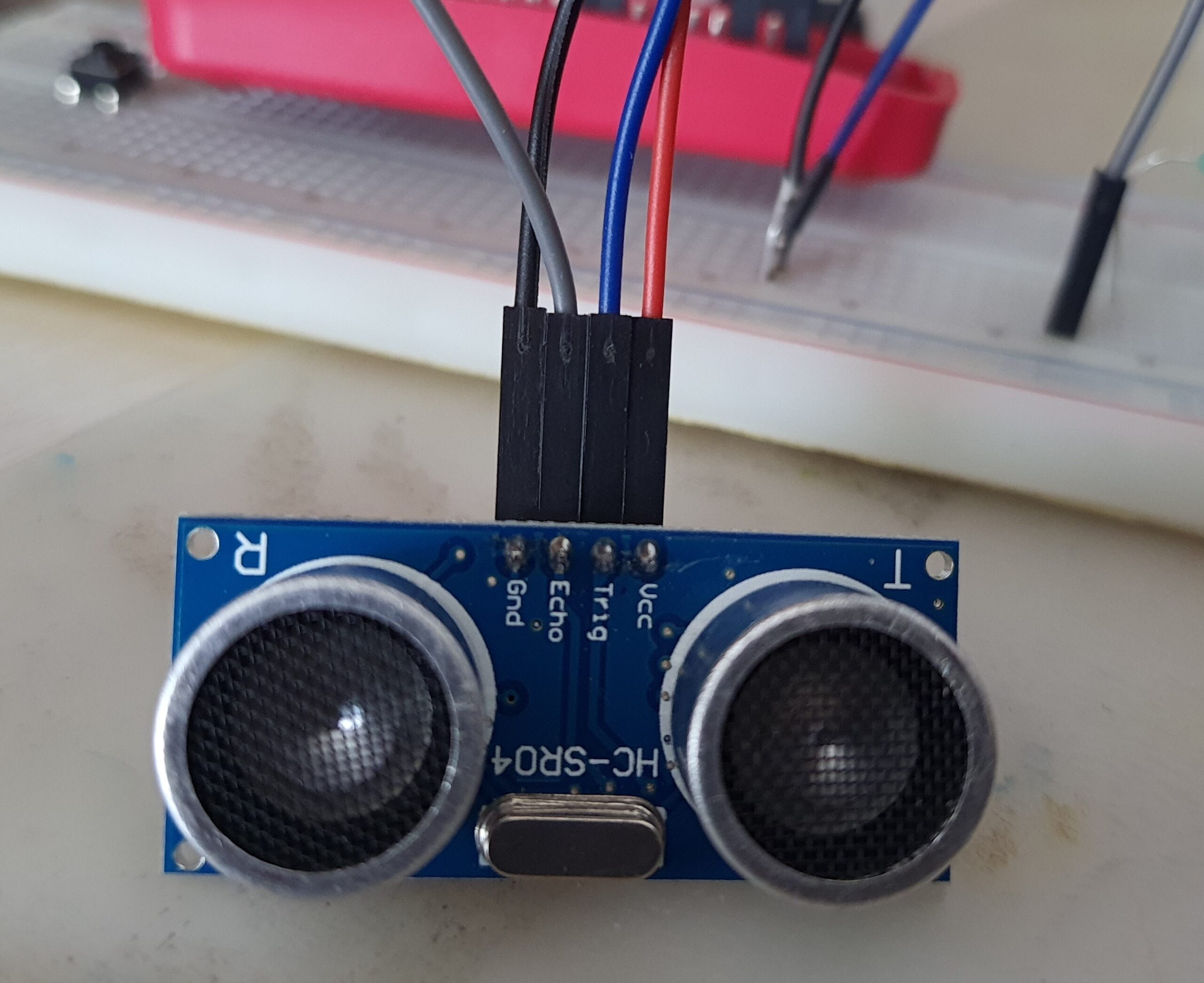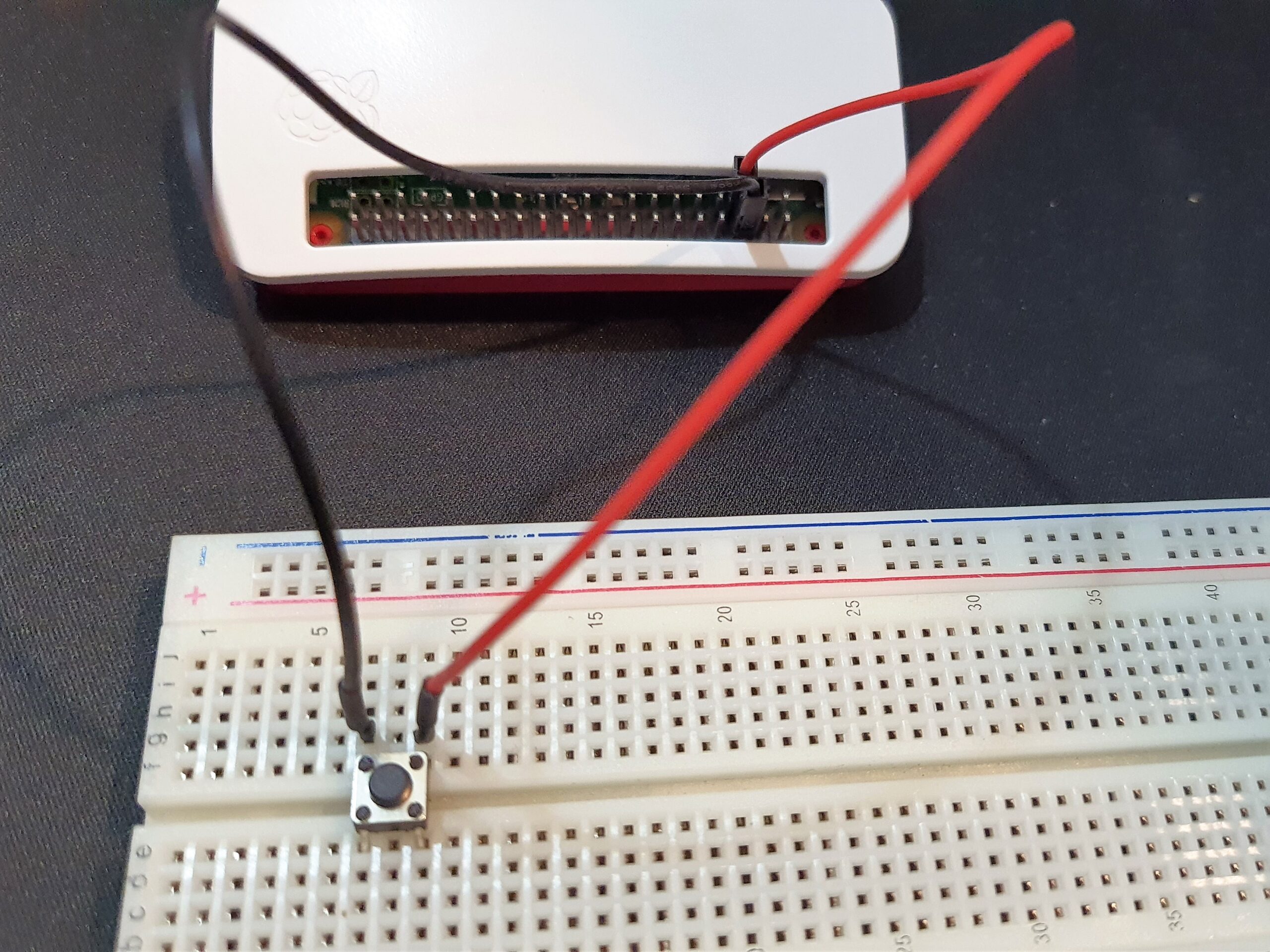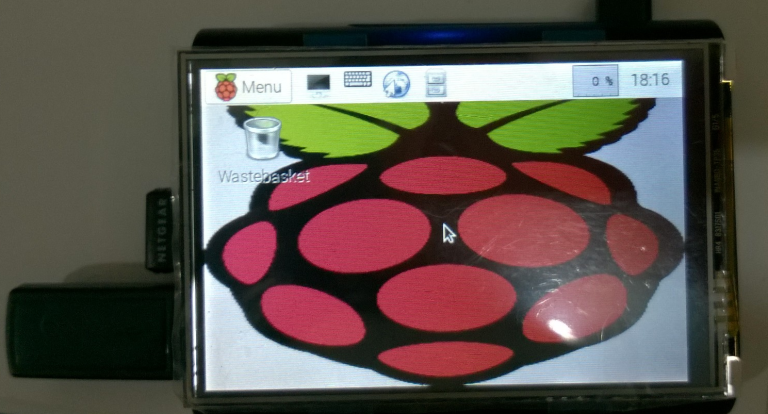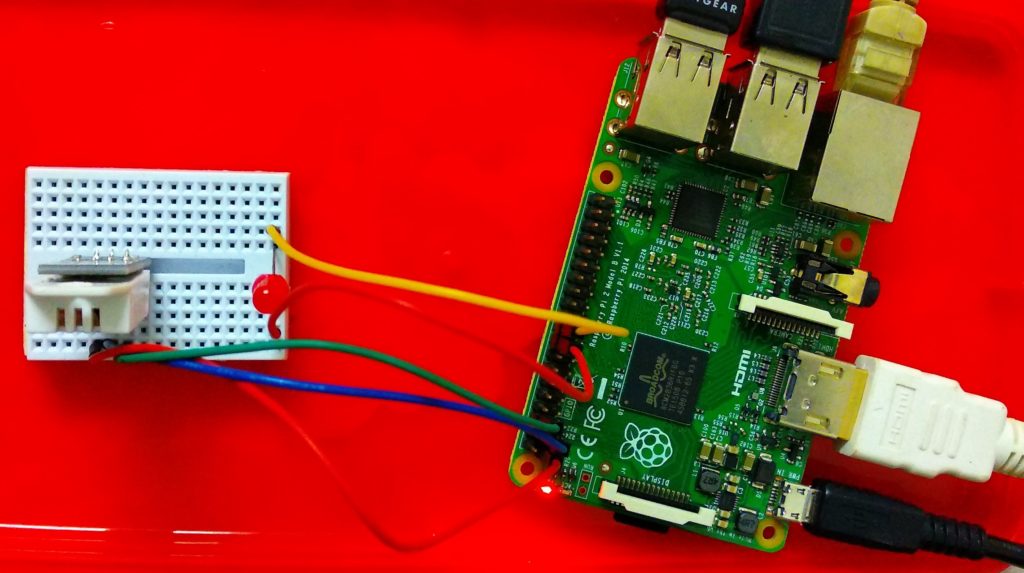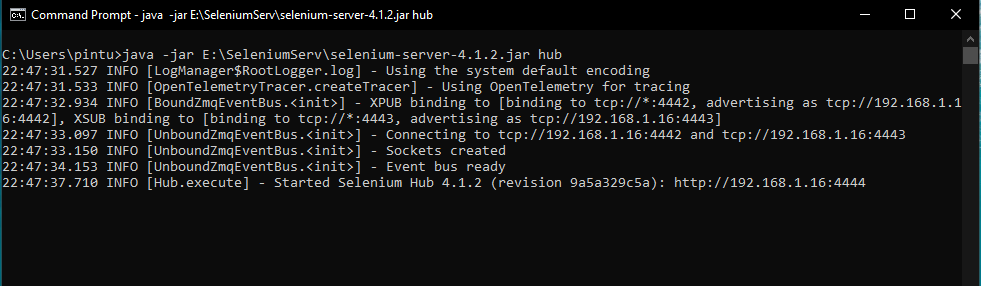
Raspberry Pi Tips and Tricks – Part 2
Checking Raspberry Pi Revision Number & Board Version Each Raspberry pi variant has different revision number. Below table lists the variant available now. Model and PCB Revision RAM Revision Pi Revision Code from cpuinfo Model B Rev 1 256MB 0002 Model…