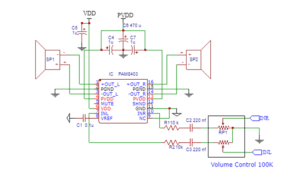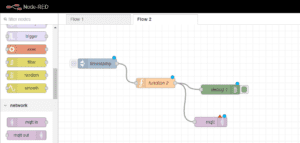How to send whatsapp messages from your IOT projects
Problem statement You have made an IOT project e.g.: home automation and wanted to send whatsapp messages to your self or some registered number for all the alerts. Here is a simple way to send messages in whatsapp using Whatabot…